


Downloadable files have become very popular in recent years. People use it to share information on their products, for marketing, or simply to share useful information. They offer a range of benefits that help websites to distribute large files, provide convenience to users, and attract new visitors. Let’s find out how to add downloadable files to your WordPress website using Shared Files Pro.
Step 1
In order to create a downloadable file you need to go to the WordPress Shared Files submenu and Click on Add New.
After you will see the dashboard where you have to set up all the configurations, let’s go over them one by one.
With Shared Files you have two ways of adding the downloadable file that you want to display on your website.
The first way is by uploading the actual file. The plugin has a maximum upload size which is 999MB.
The second way is by displaying the URL where you have the file. The two options do not work together at the same time, so if you choose to go with the URL, do not upload any file as it will be removed automatically.
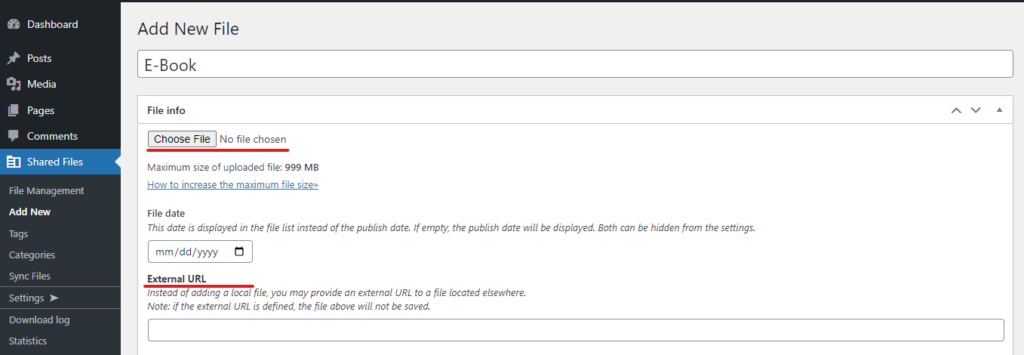
Step 2
Once you upload the file you can go ahead and master the downloading options and other configurations that Shared Filed offers.
Such as:
File Date: You can set up a file creation date manually with this option, however, if you leave it blank the plugin will pick the publishing date instead.
Expiration Date: The downloadable file can have a time limit to it. By setting a time limit for downloading a file, you can create a sense of exclusivity for your content. It can help with promoting new products or services, or for sharing offers with time limits.
Limit Downloads: You can also put a quantity limit on the downloadable file. Setting a number limit can create a sense of urgency for users to download the file before someone else does. This can encourage users to take action quickly and help to boost engagement.
Restrict access for users: You can restrict some users from downloading the files using this functionality.
Restrict access for roles։ With Shared File you are able to restrict access to certain WordPress user roles.
Password protection։ Password protection enables you to control who can access your files and when. You can provide passwords to authorized users only, and change the password or revoke access at any time.
Notification Email: By filling in an email you will get all the updates concerning the downloadable file, such as when it expired, downloaded, etc.
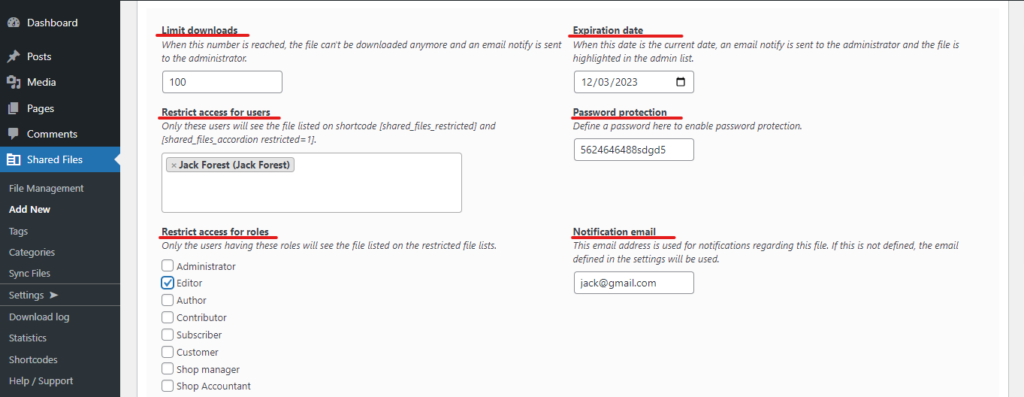
The description, field gives your users a glimpse at what the file contains and why they should download it.
If you have more than one downloadable file on your website make sure to categorize them so the files are easy to find and search through.
Use the Category section on the right-hand corner of your WordPress dashboard.
Step 3
Finally, once you are done, copy the [[shared_files]] shortcode and paste it into a post or page.
To find the shortcode go to the shortcodes section from your Shared Files submenu, and find the corresponding shortcode in the DEFAULT FILE LIST section.
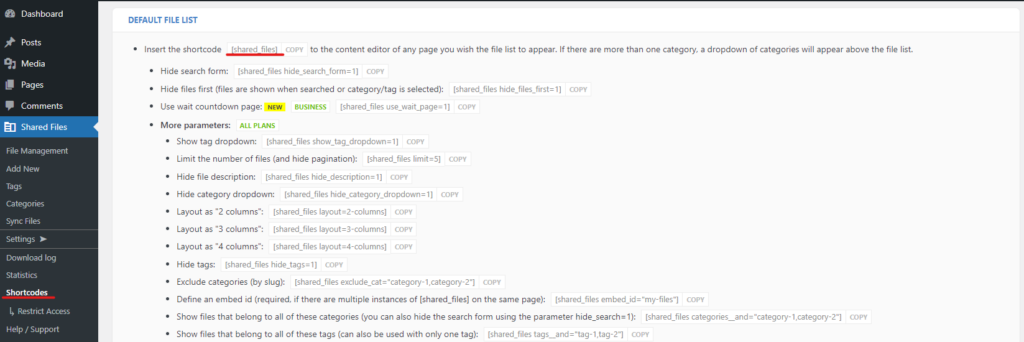
Sharing Information:
One of the most common reasons for websites to provide downloadable files is to share information with their users. Files such as PDFs, Word documents, or Excel spreadsheets can be used to provide users with product manuals, user guides, reports, or whitepapers. These files can be more effective than presenting information on a web page as they offer more structured files that are easy to navigate.
Convenience:
Downloadable files are also a convenient way for users to access the content. Users can save the files to use them offline or print them. This can be particularly useful for users who want to access information while they are traveling or do not have access to the internet. This also makes it more flexible to use as once you download the file you can fully control the pace at which you are using it and you can revise the information whenever needed.
Large Files:
Downloadable files can also be used to distribute large files that cannot be easily delivered through a web page. High-resolution images, audio or video files, and software programs are examples of large files that can be shared through downloadable files. This makes it easier for websites to share content that would otherwise be difficult to access. For instance, a website that sells digital art can offer high-resolution images of their artwork through downloadable files.
Security:
Downloadable files can be used to distribute secure content that is protected by a password. Companies may provide downloadable files for their employees to share private information such as financial data or other company insights. This ensures the privacy and security of company matters. Password protection can also be used to limit access to users who have purchased products or subscribed to services.
Marketing:
E-books and whitepapers are popular downloadable files that can be used as marketing tools. These files offer in-depth information on a specific topic, and they can be used to showcase the website’s expertise in the industry. For example, a website that sells fitness equipment could offer a free e-book on the benefits of strength training. This provides value to the user while also promoting the website’s products.
When offering downloadable files as a marketing tool, it’s important to require users’ contact information in exchange for the file. This information can then be used in the future to connect with your users and share other deals and news concerning your product. It’s essential to ensure that the content of the file is related to the website’s products or services and that it’s relevant to the target audience. This will increase the likelihood that users will provide their contact information and become potential customers.
Additionally, offering downloadable files as a marketing tool can help to establish the website as a thought leader in the industry. By providing valuable content, the website can build trust with its audience and position itself as a reliable source of information. This increased traffic and brand awareness.
In Conclusion
Overall, downloadable files are a useful tool for websites, and following the 3 easy steps you can create your first downloadable file in just a few minutes.